Note: If you have any other handset other than NOKIA's s40, then you don't need to read this tutorial.
WHY ONLY S40 ?
We already said that new tricks based on Handler mods are working only by usingPROXY tricks. Every phones other than nokia's s40 can create Manual Access Point withproxy and port. But s40 phones can't create manual settings with proxy in Access point. It can define only access point name and Packet Data access point. So we have to use a.PROV file in nokia s40.HOW TO USE PROV FILE IN S40 ?
How you receive settings from your Service Providers ?When you request for gprs settings to customer care, they send you a prov file ( via air ) which defines all the access points, home page, proxy, port etc..
So when you use PROV file in your phone, you cant just copy paste or download it from the internet. You should transfer it via AIR. You can transfer it either via Bluetooth, Infrared or as MMS.
STEP #1 :
Download .PROV file to a phone or your PC.STEP #2 :
Now send that downloaded file to Your Phone via Bluetooth.STEP #3 :
Now you will receive Configuration settings on your Mobile. Just save it and set that as default settings.You can do it going to Settings » Configuration » Active Default in all Applications.
Done !
TUTORIAL AT A GLANCE :
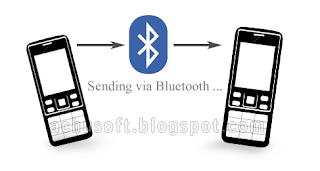 |
| Prov files can be send from one phone to another via Bluetooth |
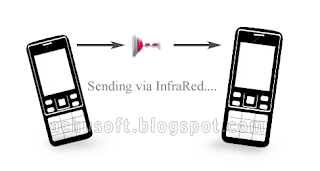 |
| Prov files can be send from one phone to another via INFRARED |
 |
| Prov files can be send from PC to your phone via Bluetooth or INFRARED |
Hope you understand something about usage of PROV files.
If you are having problems, feel free to ask it.
tags:How to use CONFIGURATION settings on Mobile Phones, Trick to edit CONFIGURATION files, How to use >PROV files in Phone, Achusoft.tk Working new trick 2013
Password: pksoft4ever.blogspot.com

No comments:
Post a Comment